Changing Invoice
How to change Invoice
Ensuring your website's invoice details are accurate and up-to-date is crucial for maintaining professional communication and enhancing user experience. Follow these steps to update your invoice information:
Step 1: Go to the root layout of your website where you can access the invoice settings. This is typically located within the source files of your project.
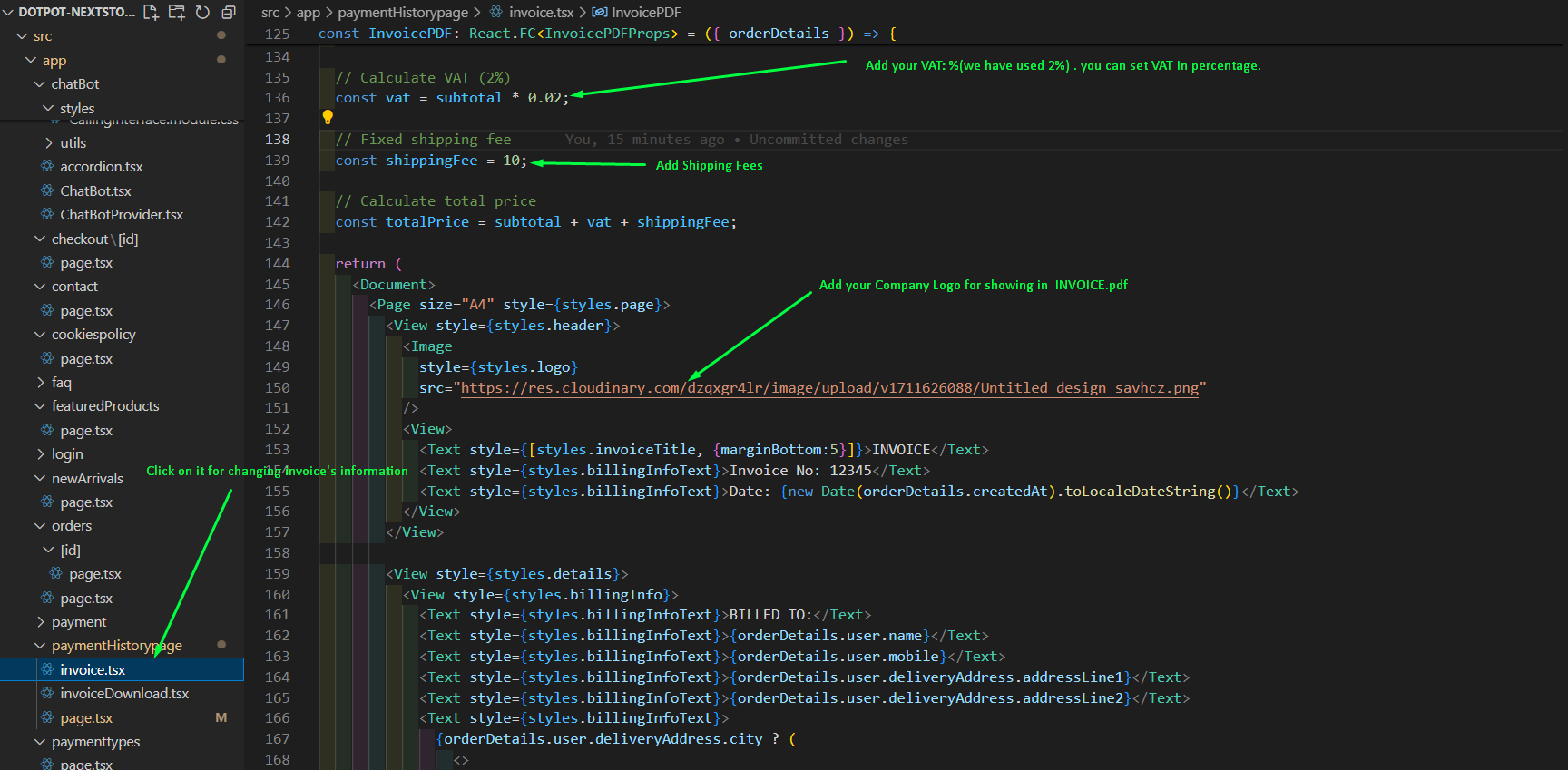
Here, you'll find options to modify various aspects of your invoice information, including:
- Invoice Number: The unique identifier for your invoice. Ensure each invoice has a distinct number to avoid confusion.
- Invoice Date: The date when the invoice is issued. This should reflect the correct date for record-keeping purposes.
- Billing Information: Details about the entity being billed. This includes the name, address, and contact information of the recipient.
- Payment Details: Information about the payment terms, methods, and account details. Make sure this information is clear and accurate to facilitate smooth transactions.
By keeping your invoice information up-to-date, you can ensure clear communication with your clients and maintain a professional image. Remember to periodically review and update your invoice settings to ensure they remain accurate and effective.