Changing MetaData
How to change website MetaData
Ensuring your website's metadata, including titles and descriptions, accurately reflects its content is crucial for search engine optimization (SEO) and enhancing user experience. Follow these steps to update your website's metadata:
Step-1: Go to the root layout of your website where you can access the MetaData Title and Description settings. This is typically located within the source files of your project.
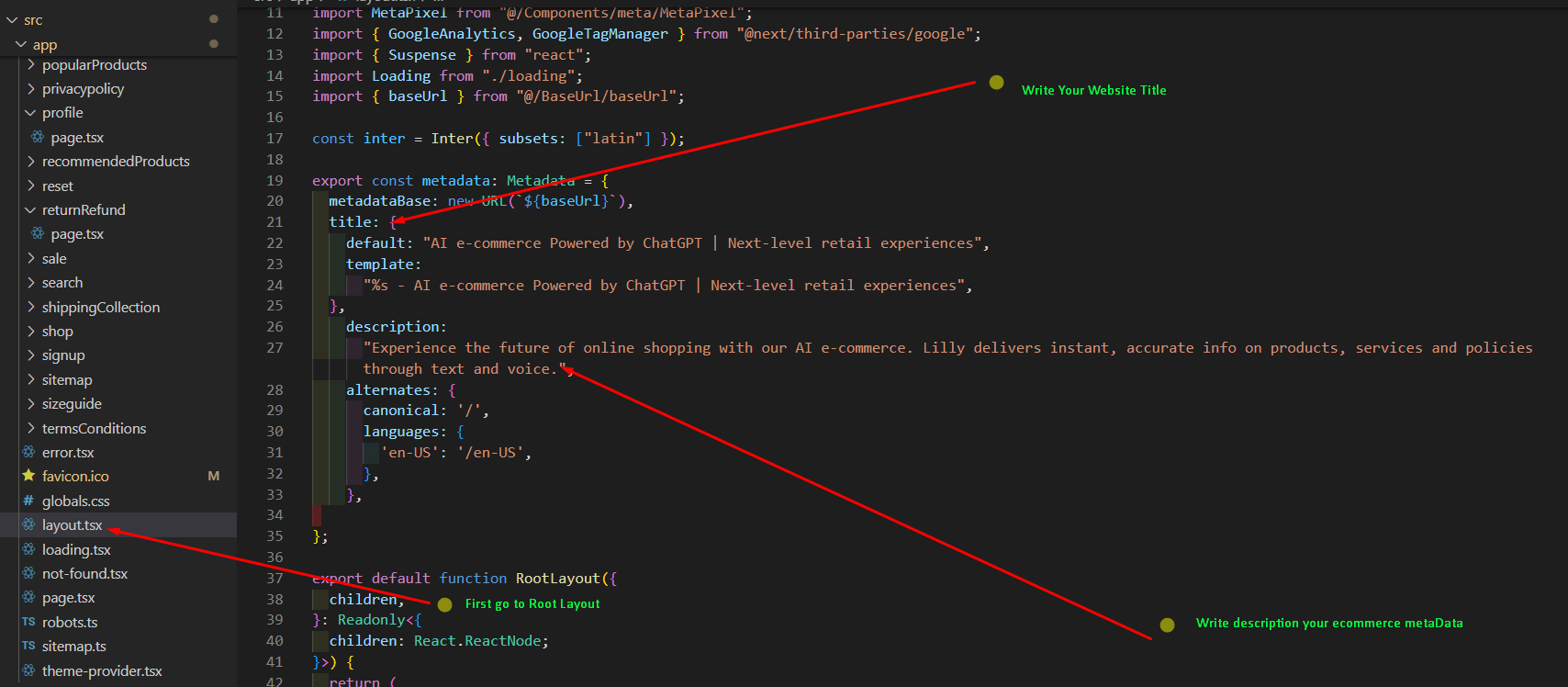
Here, you'll find options to modify various aspects of your website's metadata, including:
-
Title: The title of your webpage displayed in search engine results and browser tabs. It's important to choose a concise and descriptive title that accurately represents the content of the page.
-
Description: A brief summary of the webpage's content. This description appears below the title in search engine results and provides users with a preview of what to expect when they click on your link. Make sure your description is compelling and relevant to encourage users to visit your site.
By customizing your website's metadata, you can improve its visibility in search engine results and attract more visitors to your site. Remember to periodically review and update your metadata to ensure it remains relevant and effective.