Vercel-Deploy
Login In Vercel
Do you Want to Login Vercel? Click Here
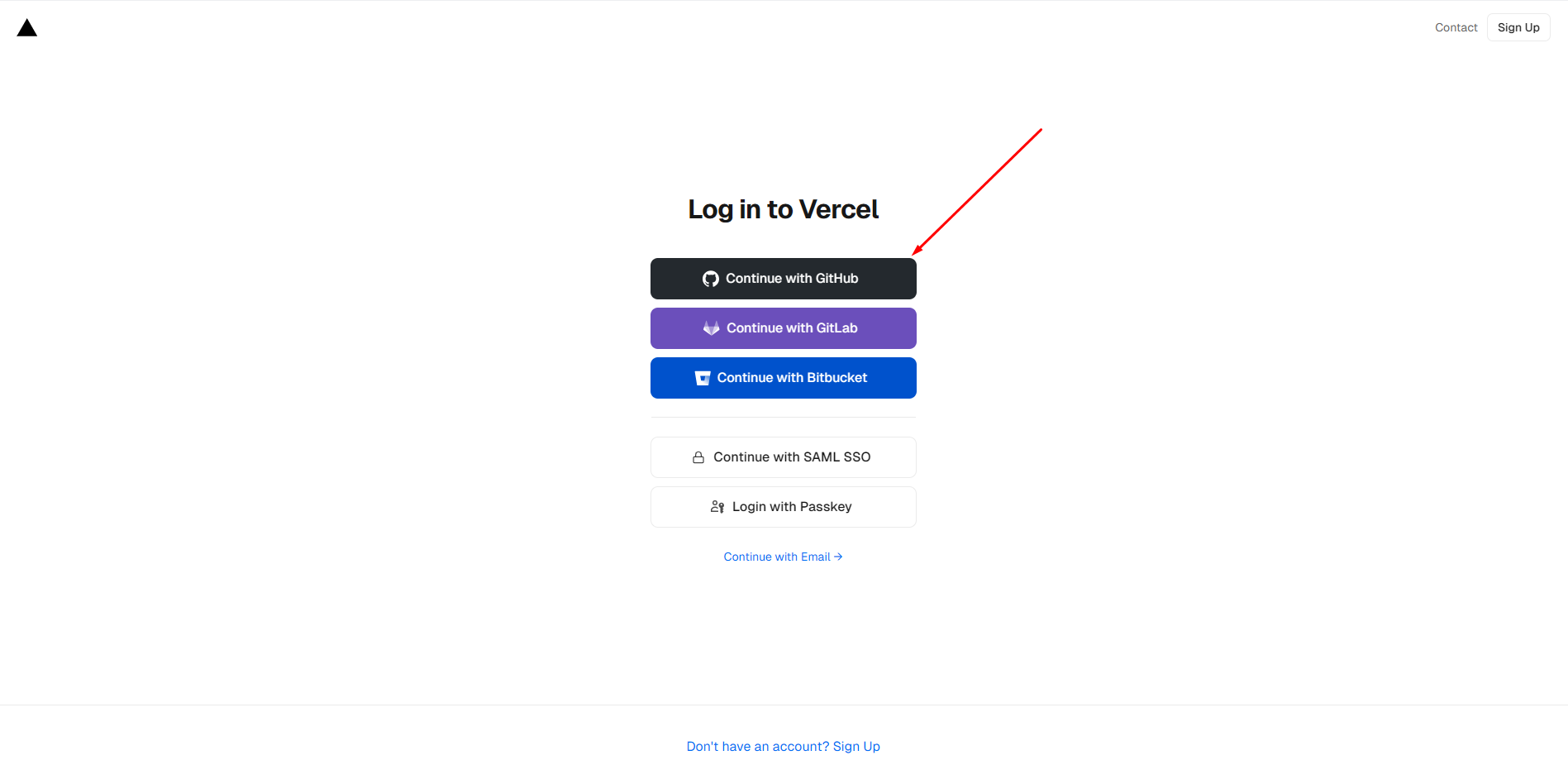
After logging in, follow these steps:
1. Host Your Server Project On Vercel
After Login Follow These Steps
-
Navigate to Your Vercel Dashboard: Access your Vercel dashboard from the homepage after logging in.
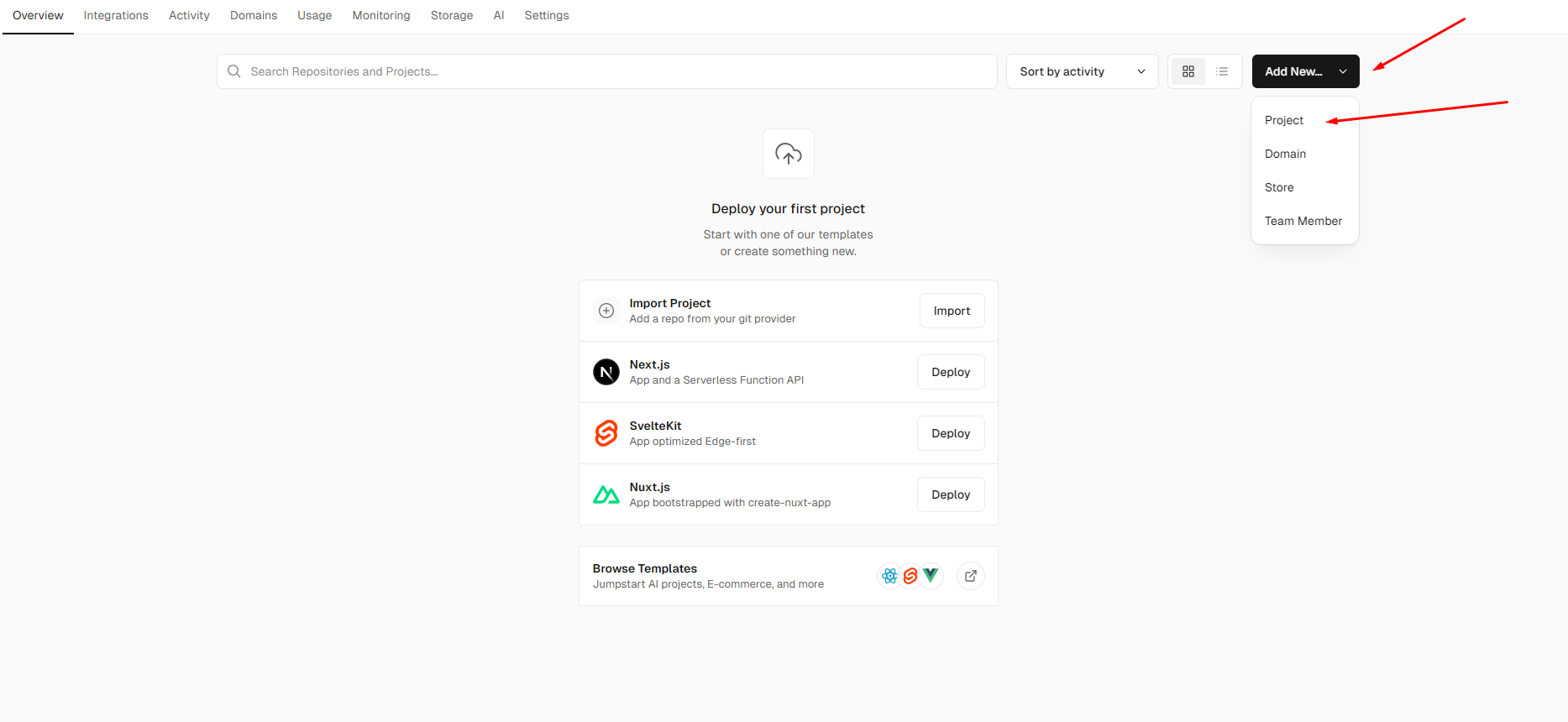
-
Import Your Git Repository: Locate your Git repository within the dashboard and proceed to import it. This action establishes the connection between your repository and Vercel, enabling seamless deployment.
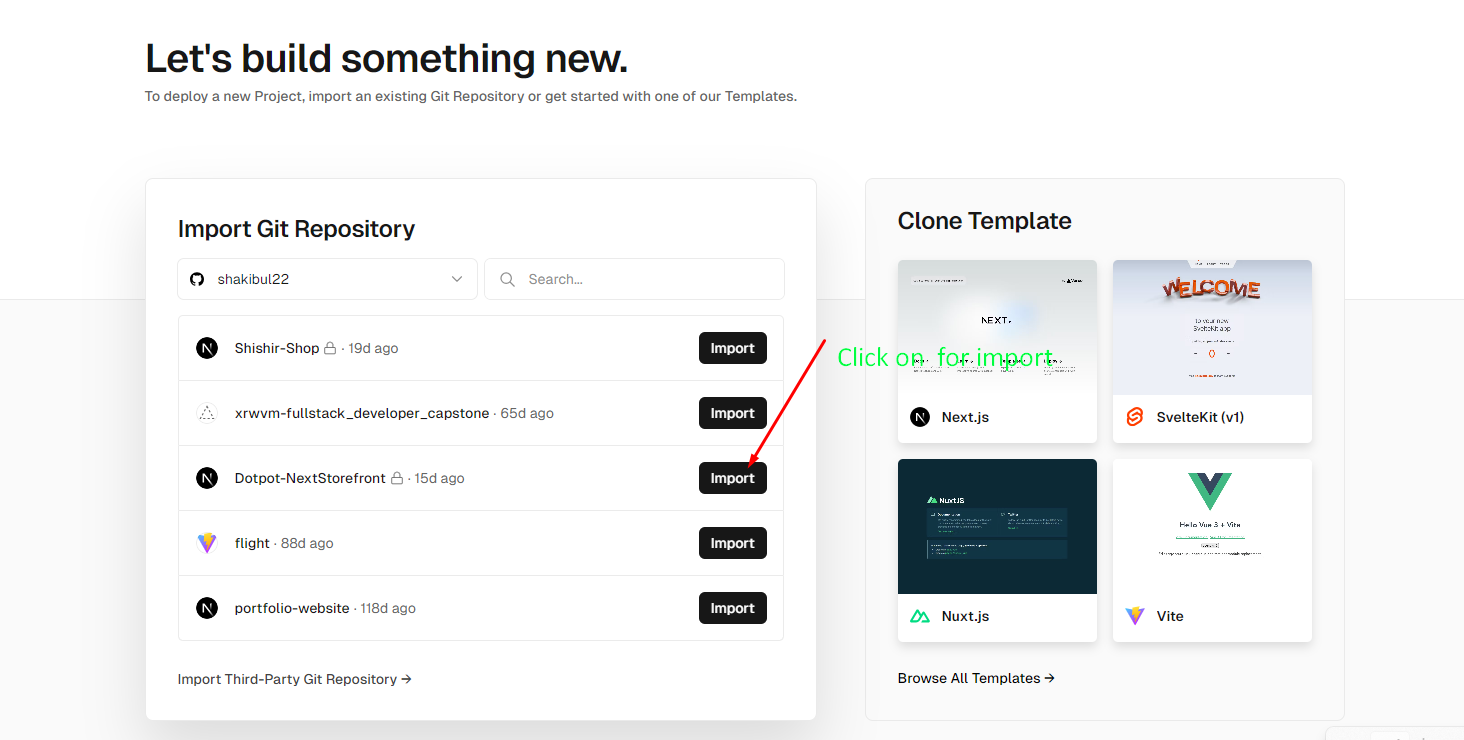
-
Environment Setup:
- Locate Your
.envFile: Within your project directory, find the.envfile containing your environment variables. - Copy the Contents: Select all the content within your
.envfile. - Paste into Vercel: In the Vercel dashboard, navigate to the environment setup section and paste the contents of your
.envfile. This ensures that your deployed application has access to the necessary environment variables.
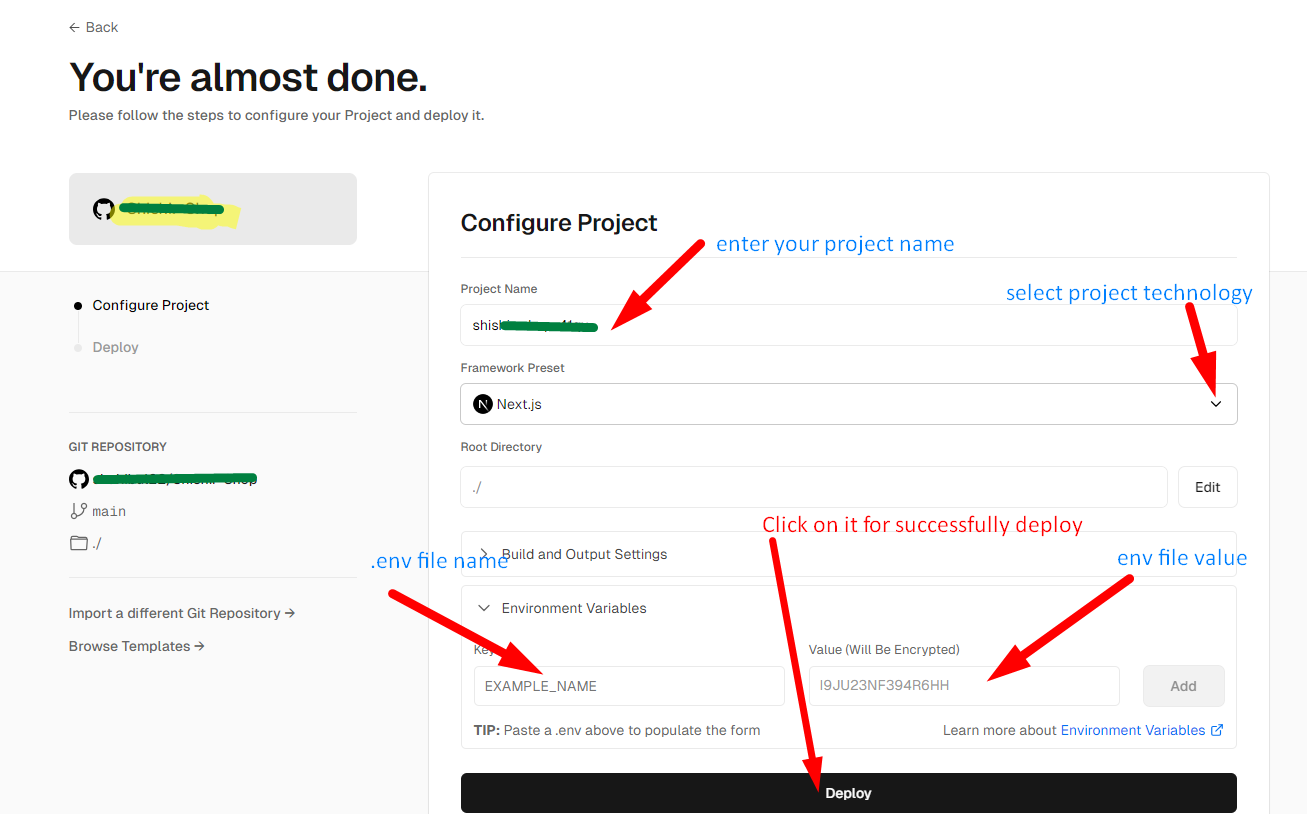
- Locate Your
Once you've completed these steps, your project is ready for deployment. Vercel automates the deployment process, making it as simple as pushing a button. Your project will be live and accessible to users worldwide.